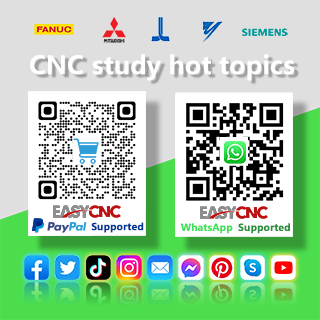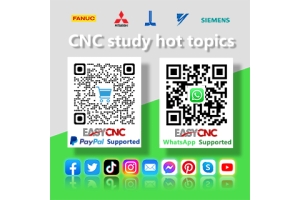CNC Study Hot Topics
-
Posted: September 15, 2023Categories: CNC Study Hot TopicsRead more
For more details, please check EASYCNC YouTube video here.
Analysis of common faults of servo motors
First, the motor overcurrent overload alarm
1. The motor is improperly installed or the mechanical load is too large, resulting in overload alarm.Solution: Install correctly, reduce mechanical load or replace the high-torque motor.
2. Water ingress of the motor.
The motor stator coil is less than 10MΩ insulated to ground, and the power socket is short-circuited between phases.
Solution: Cleaning and drying stator insulation resistance should be greater than 100MΩ, if the requirements are not met, replace the power socket or motor stator.
This is due to poor waterproof treatment, which causes a large amount of cutting fluid to enter the motor, so that the motor insulation layer is damaged and the ground is short-circuited. Previous article:FANUC motor is flooded, how to measure?
3. When the user replaces the encoder by himself, he forgets to install the coupling or the encoder detects errors. Causes an alarm. Solution: Replace the encoder or coupling with a new one.
Second, the motor overheating alarm (430 alarm)
1. Due to poor waterproof treatment, a large amount of cutting fluid enters the motor, so that the motor insulation layer is damaged and the ground is short-circuited.
2. The temperature sensor detects the error and the temperature sensor is damaged. The normal value should be between 55-80kΩ, and the resistance value varies with ambient temperature. Solution Method: Send the motor back to the company for repair;
3. Improper installation of the motor and excessive me
Posted: September 15, 2023Categories: CNC Study Hot TopicsRead moreFor more details, please check EASYCNC YouTube video here.
After entering the system, how to package the backup data?
The new version of the 0I-C system can back up SRAM files in the normal boot state of the system, which can only be backed up under BOOT in the past, the steps are as follows:
1 PRM3116#0=1
2 EDIT MODE
3 Press SYSTEM—ALL I/O--->---> until M-CARD is displayed
4 After pressing the operation key, the following screen appears:
5 Press the emergency stop and select the EDIT mode and press SAVE to appear after the following screen appears:
6 DISPLAY when BACKUP is complete:
7 The LOAD SRAM method is the same as above
Posted: September 15, 2023Categories: CNC Study Hot TopicsRead moreFor more details, please check EASYCNC YouTube video here.
Adding M code to FANUC is as simple as that
More and more machine tools, need to add M code, used to control peripheral fixtures or other actions, how to write the simplest ladder diagram, to achieve this function?
1 Download the original ladder diagram from the machine.
2 Open the machine ladder diagram on the computer and find the DECC function command.
As shown in the figure above, the DECB function quality number is SUB25, followed by F0010, which represents the decoding instruction, and the translation is M code.
3 Check several consecutive DECBs as shown below:
4 Add M code, according to the above picture according to the cat drawing tiger, insert a line of function instruction SUB25, for example, we want to add M60, M61, M62, M63 these 4 instructions, insert the following ladder diagram:
When M60 is executed, R604.0=1 (on);
When M61 is performed, R604.1=1 (conduction);
When M62 is performed, R604.2=1 (conduction);
When M63 is performed, R604.3=1 (on);
R604 is the starting address, we can also start with R700 (any value, but cannot be used in the program)
5 Finally, the M command end signal, very important, if you do not add this line of ladder diagram, after your M code execution is completed, the machine will not execute later, pause.
Search for G4.3 (FIN auxiliary code end signal) in the original ladder
G4.3 not only ends auxiliary code M, but also technical auxiliary code S, T. So this program uses a transition instruction R653.0 (MEND) to search for coil R653.0, as shown below:
We added R604.0 and
Posted: September 15, 2023Categories: CNC Study Hot TopicsRead moreOf the several variables that determine whether and how well a CNC machine tool works over time, the power supply may be the most important. The power supply for your Fanuc CNC mill or lathe has several elements that may fail without warning or begin to malfunction. You want to be aware of how this part of every machine tool can be vulnerable to failure, what can go wrong, and how a CNC repair tech can fix power issues. Good CNC machine maintenance practices can prevent some issues, but this post focuses on finding power supply issues. A quick review of the subsystems that run a machine tool will make it clearer how electrical issues could disable a machine or degrade its performance.
A Quick Review of Fanuc CNC Power Supplies
A Fanuc CNC tool will typically have several AC and DC power supplies for internal subsystems. There may be a power supply for the printed circuit board (PCB), the monitor, and the input/output card, the door interlock circuit, and a connection to the external power source. The machine will also have one or several fuses, which can wear out or blow.Some performance issues with your Fanuc lathe or mill may be caused by the site’s power supply. If the facility gets a low-quality (variable and/or weak) supply of power, any electrical device is likely to have performance problems. Over time, relatively sensitive parts may be degraded by the peaks and valleys of the location’s power supply. However, most power issues in CNC machine tools are probably going to be found in one or more components of the tool.
Understanding Possible Failure Points
Your CNC mill, grinder, router, or lathe will have subsystems that take power from the workshop, which gets power from the local electrical grid. Once the current gets to the machine it will go through various power handling devices that step down the voltage, convert AC to DC or the reverse. That voltage will then go to solenoids and motors that run servos, hydraulics systems, spiPosted: September 15, 2023Categories: CNC Study Hot TopicsRead moreMitsubishi System Testing Capabilities
Capable of testing Mitsubishi Versatile Drive and Motor Series components in a complete system including; Drives, Power Supplies, Servo Amplifiers, HMIs, ac Servo Motors and interface and I/O components.
Key Features:
Full system testing utilizing Mitsubishi operator interface controls (simulating customer applications)
Test system monitoring including fault detection
Programmable control limits, with upper and lower control settings
Our Mitsubishi Testers Include:MDS-A, MDS-B & MDS-C series:
Single Axis Servo Drives
Dual Axis Servo Drives
Power Supplies
MDS motors
MRJ Series:MR-J2 motors
MR-J2S motors with S encoders
H series motors:HC-MF
HA-FF
HC-SF
HC-RFPosted: September 15, 2023Categories: CNC Study Hot TopicsRead moreSiemens Testing Capabilities
Capable of testing SIEMENS intelligent components in a complete system including; Drives, Power Modules, Power Supplies and Motors. This proprietary tester is able to match digitized motor feedback with the mating Drive and Power Supplies and run them as a complete system in a simulated field set up.
Key Features:
Digitized controls monitor component efficiency
Feedback health data on overall condition of components
Provide fault history and real time fault data
Automatic shutdown if critical parameters fall outside OEM limits
Our SIEMENS Testers Include:SimoDrive 611U – Universal Servo System Tester
SimoDrive 611U – Spindle Amplifier/Spindle Motor System Tester
SimoDrive 611D – Digital Servo System Tester
Sinamics S120 – Motion Control System Tester
We provide full system testing of:SIMODRIVE (611): Servo Drives/Power Modules/Power Supplies
SINAMICS (S120): Servo Drives
SIMOTICS: Motors, low voltage DC through highly dynamic servo motors including ac/DC high voltage applications
Complete List of Siemens Repair CapabilitiesCategory Series Type Models
Drives Simoreg DC Drive 6RA2XXX-XXXXX-XXXX
Drives Midi Master Variable Frequency Drive 6SE322X-XXXXX-XXXX
Drives Simovert Inverter 6SE4XXX-XXXXX-XXXX
Drives Micro Master 440 Variable Frequency Drive 6SE6440-XXXXX-XXXX
Drives Micro Master 430 Variable Frequency Drive 6SE6430-XXXXX-XXXX
Drives Micro Master 420 Variable Frequency Drive 6SE6420-XXXXX-XXXX
Drives Micro Master 410 Variable Frequency Drive 6SE6410-XXXXX-XXXX
Drives Simovert Master Drive VPosted: September 15, 2023Categories: CNC Study Hot TopicsRead more30i/31i/32i and 300i/310i/320i CNC Control Test Systems
Series 0iA, 0iB, 0iC, 0iD CNC Control Test Systems
Series 16i/160i CNC Control Test Systems
Series 18i/180i CNC Control Test Systems
Series 21i/210i CNC Control Test Systems
Series 16/18/21i Spindle Drive Control Test Systems
Series 16/18/21 CNC Control Test Systems
Series 16/18/21 CNC Control Test Systems
Series 15 CNC Control Test Systems
Beta Series Motion Control Test System
I/O Module Test Systems for CNC and Robotics
Series 11 CNC Control Test Systems
Series 9, 10, 11 & 12 Legacy CNC Control Test Systems
Series 3, 5, 6 & 7 Legacy CNC Control Test Systems
Posted: September 15, 2023Categories: CNC Study Hot TopicsRead moreTesting Alpha i, Alpha, Beta i, and Beta Servo Amplifiers under 60 amps at Maximum Rated Load.
NEW! Now also testing C-Series and Vintage Drives
For decades, we have tested all our parts under load.Now with our proprietary Maximum Rated Load Tester, we are able to push the envelope to help ensure we Deliver Uptime with industry-leading quality.
Customers trust EASYCNC Industrial because they know we have an extensive array of Fanuc Test Systems installed at our facility. Our substantial investment in testing capabilities mean we can duplicate their CNC control systems because we have one for each Fanuc model application installed in our facility. Customers can trust their part is being tested on a control system that matches their application.Our competitors without such extensive test systems must “simulate” and use a generic control or a partial Fanuc control. This type of testing can lead to “control system faults” not being able to be detected.
We are able test all the Fanuc parts we sell and repair under load to help ensure the parts you receive Deliver Uptime by working right out of the box.
Now, we have taken our commitment to testing even further with our Maximum Rated Load testing program. These new testers ensure the customer will receive a part that can operate reliably, without faults in the most severe conditions.
Our new, maximum load stands apply the maximum load current, including the all-important “startup surge current” (as stated by the manufacturer). Maximum current is pulled from electronics from each axis and in both directions. We do this while continually monitoring all “fault” conditions. Typically, the “start-up” load current far surpasses that of normal operating conditions.TIE’s Load Testing Strategy ensures electronics will perform in even the most extreme environments.
Currently Testing Under Maximum Rated Load:
Alpha i DrivesA06B-6114-XXXX
A06B-6117-XXXX
Posted: September 15, 2023Categories: CNC Study Hot TopicsRead moreEASYCNC Industrial is excited to announce we are now offering robot wrist refurbishment and repair services.
One of the main goals for every manufacturer is to eliminate downtime. Most manufacturers do this by keeping extra parts for robots in stock. These parts typically do not include replacement wrists for your industrial robot. That is where we at EASYCNC Industrial come in. Plus, we stock refurbished wrists for sale. In-stock wrists usually ship the same business day, and you can save even more with our wrist core exchange program.
Common Causes for Wrist Repair in Fanuc Robots
Servo Motor Fault
Shaft Fault
Brake Fault
Mounted Head Grounded
Bearing Failure
Seal Failure
Over Heat
Crashes
Lack of Lubrication
These common failures can be caused by a variety of factors including but not limited to coupling misalignment, oil leaks, drive faults, motor feedback or shorts, contamination and more. Our proven process for refurbishing industrial robot wrist parts brings you a like new product for while saving 50 – 75% off OEM pricing. Our one of a kind cleaning and testing system helps ensure that we deliver your product back to you working like new for up to a third of the cost of a new product.
Our Current Fanuc Wrist Repair Capabilities
Fanuc R2000iA 165kg A290-7324-T503Fanuc R2000iB 165kg A290-7329-T501
Fanuc R2000iC 165kg A290-7333-T501
Fanuc R2000iC 210kg A290-7333-T501
Fanuc M710iC 50/70kg A290-7125-T501
EASYCNC Industrial is Your Go to for Robot Maintenance & Spare Parts
Click an image below to check stock on our drives, grease/lubricant, and teach pendants.
DrivesGrease &
LubricantsTeach Pendants
Posted: September 11, 2023Categories: CNC Study Hot Topics
EASYCNC offer repair and test service for Fanuc / Mitsubishi / Okuma / Yaskawa / Siemens components (controller / drive / board / motor...) as low as $200 only.Please send email to us or contact Ms.Amy at WhatsApp / Wechat: +8618948166151 for more information.
The PRODUCTS LISTs are basically quoted and processed from the internet for education purpose.
Please kindly share your opinion if anything that may require improvement or correction.
Many thanks for your support!
Website: www.easycnc.com
Email: sales@easycnc.com
Welcome to EASYCNC online shopping for spare parts & test stands!
Read moreA05B-2400-C101 FANUC A05B2400C101 PCB ROBOTICS OPERATORS PANEL RJ3 (A05B 2400)
A05B-2316-C105 FANUC A05B2316C105 PCB ROBOTICS 3 SLOT BACKPLANE RJ2 (A05B 2316)
A16B-1010-0331 FANUC A16B10100331 PCB MASTER CONTROL (A16B 1010)
A16B-2201-0851 FANUC A16B22010851 PCB PMB-NB (A16B 2201)
A16B-1310-0300 FANUCBack to Top