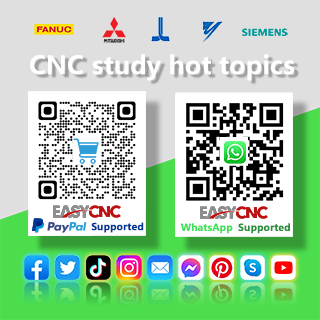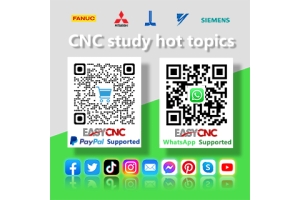Monthly Archives: August 2023
-
Posted: August 24, 2023Categories: Daily Hot Sell and Special OfferRead more
EASYCNC offer repair and test service for Fanuc / Mitsubishi / Okuma / Yaskawa / Siemens components (controller / drive / board / motor...) as low as $200 only.
Please send email to us or contact Ms.Amy at WhatsApp / Wechat: +8618948166151 for more information.
The daily promotion price is for one piece only.
Please kindly share your opinion if you need more.
Many thanks for your support!
Website: www.easycnc.com
Email: sales@easycnc.com
Welcome to EASYCNC online shopping for spare parts & test stands!
EASYCNC daily hot sell and special offer for Fanuc Mitsubishi Okuma Yaskawa Siemens (keep updating) -
NMB Fan 1608KL-05W-B69 NEW
-
Posted: August 23, 2023Categories: Daily Hot Sell and Special OfferRead more
EASYCNC offer repair and test service for Fanuc / Mitsubishi / Okuma / Yaskawa / Siemens components (controller / drive / board / motor...) as low as $200 only.
Please send email to us or contact Ms.Amy at WhatsApp / Wechat: +8618948166151 for more information.
The daily promotion price is for one piece only.
Please kindly share your opinion if you need more.
Many thanks for your support!
Website: www.easycnc.com
Email: sales@easycnc.com
Welcome to EASYCNC online shopping for spare parts & test stands!
EASYCNC daily hot sell and special offer for Fanuc Mitsubishi Okuma Yaskawa Siemens (keep updating) -
Mitsubishi Servo Drive MR-J2-40D-S24 NEW
-
Posted: August 23, 2023Categories: Daily Hot Sell and Special OfferRead more
EASYCNC offer repair and test service for Fanuc / Mitsubishi / Okuma / Yaskawa / Siemens components (controller / drive / board / motor...) as low as $200 only.
Please send email to us or contact Ms.Amy at WhatsApp / Wechat: +8618948166151 for more information.
The daily promotion price is for one piece only.
Please kindly share your opinion if you need more.
Many thanks for your support!
Website: www.easycnc.com
Email: sales@easycnc.com
Welcome to EASYCNC online shopping for spare parts & test stands!
EASYCNC daily hot sell and special offer for Fanuc Mitsubishi Okuma Yaskawa Siemens (keep updating) -
Mitsubishi Ac Servo Motor HC-UF43K NEW
-
Posted: August 23, 2023Categories: Daily Hot Sell and Special OfferRead more
EASYCNC offer repair and test service for Fanuc / Mitsubishi / Okuma / Yaskawa / Siemens components (controller / drive / board / motor...) as low as $200 only.
Please send email to us or contact Ms.Amy at WhatsApp / Wechat: +8618948166151 for more information.
The daily promotion price is for one piece only.
Please kindly share your opinion if you need more.
Many thanks for your support!
Website: www.easycnc.com
Email: sales@easycnc.com
Welcome to EASYCNC online shopping for spare parts & test stands!
EASYCNC daily hot sell and special offer for Fanuc Mitsubishi Okuma Yaskawa Siemens (keep updating) -
Fuji IGBT A50L-0001-0347 6MBP25RA120-01 NEW
-
Posted: August 23, 2023Categories: Daily Hot Sell and Special OfferRead more
EASYCNC offer repair and test service for Fanuc / Mitsubishi / Okuma / Yaskawa / Siemens components (controller / drive / board / motor...) as low as $200 only.
Please send email to us or contact Ms.Amy at WhatsApp / Wechat: +8618948166151 for more information.
The daily promotion price is for one piece only.
Please kindly share your opinion if you need more.
Many thanks for your support!
Website: www.easycnc.com
Email: sales@easycnc.com
Welcome to EASYCNC online shopping for spare parts & test stands!
EASYCNC daily hot sell and special offer for Fanuc Mitsubishi Okuma Yaskawa Siemens (keep updating) -
Centaur Fan CN60B3 NEW
-
Posted: August 23, 2023Categories: Daily Hot Sell and Special OfferRead more
EASYCNC offer repair and test service for Fanuc / Mitsubishi / Okuma / Yaskawa / Siemens components (controller / drive / board / motor...) as low as $200 only.
Please send email to us or contact Ms.Amy at WhatsApp / Wechat: +8618948166151 for more information.
The daily promotion price is for one piece only.
Please kindly share your opinion if you need more.
Many thanks for your support!
Website: www.easycnc.com
Email: sales@easycnc.com
Welcome to EASYCNC online shopping for spare parts & test stands!
EASYCNC daily hot sell and special offer for Fanuc Mitsubishi Okuma Yaskawa Siemens (keep updating) -
Mitsubishi IGBT CM200DY-12NF NEW
-
Posted: August 17, 2023Categories: CNC Study Hot TopicsRead more
For more details, please check EASYCNC YouTube video here.
Add a fourth axle, what should I do if the handwheel has no gear?
When adding the fourth axis, if there is no 4 axes on the handwheel or the machinery is stuck and cannot rotate to the 4 axis, what to do? Friends who have used CNC machine tools know the importance of handwheels, you can do without manual, but there must be handwheels, but what if the handwheel is not reserved for 4 axes when the machine tool leaves the factory? Many friends will say Take OFF as 4 axes, this is indeed a way, but in fact, we have a better choice. In fact, most of the band switches on the handwheel we use can be adjusted, simply put, 4 gears to 5 gears. We disassemble the handwheel to find the band switch, there will be a positioning screw on it, just remove it and move it back one position. Brother Kai has no photo in his hand, so he can only draw a schematic diagram, and everyone has the opportunity to study it themselves.
The shaft is selected, but there is no wiring behind the 4-axis band. Some friends will say: as long as XYZ has no signal, we think that it is 4 axis, then OFF is also 4 axis. Some friends will say: Then I weld a wire to the back cabinet, OK! Perfect! But Kai Ge is lazy, just don't like the wire welding, what to do? Fanuc's PLC is commonly used on the handwheel G18.0 G18.1 G18.2 when G18.0 is turned on when the axis is selected X When G18.1 is turned on, it is the axis selection Y, when G18.0 G18.1 is turned on at the same time, it is the axis selection Z, and when G18.2 is turned on, it is the axis selection 4. The following is a sample program.
X3.3 is axis selection X X3.4Posted: August 17, 2023Categories: CNC Study Hot TopicsRead moreFor more details, please check EASYCNC YouTube video here.
A method of appending M code cases
Mitsubishi Heavy Industries machine tool uses FANUC 31i system, the decoding principle is as follows: FANUC system F7.0 signal is defined as "auxiliary function gating pulse signal", symbol is MF, when the M instruction is executed, F7.0 is turned on, SUB25 is the function instruction, abbreviated as DECB, the meaning is binary decoding, which can decode 1, 2, 4 bytes of binary code data. One of the specified eight-bit continuous data is the same as the code data, and the corresponding output data bits are 1. As shown in Figure 1, in the DECB decoding instruction A represents the data type: it can be set to 1/2/4 corresponding to the 1-byte/2-byte/4-byte data types, respectively; B represents the data address to be decoded; C represents the starting digital address of 8 consecutive digits of decoding; D represents the output address of the decoding result
For example: when the program executes M50, F10=50 at this time, and the above decoding instruction, M48 corresponds to the decoding output R746.0; M49 corresponds to the decoding output R746.1; M50 corresponds to the decoding output R746.2, and so on 8 consecutive numbers; Because the current program executes M50, the R746.2 coil is outputSince a decoding function instruction can only decode 8 digits consecutively, it is necessary to write multiple decoding instructions for decoding moreHowever, the DECB decoding command has a simpler way to complete all the decoding outputs at onceWhen the data type of decoding is changed from the original 1/2/4 to XX1/XX2/XX4, the decoding instructions can be executed in batches, where the single digits still represent the byte length of the
Posted: August 17, 2023Categories: CNC Study Hot TopicsRead moreFor more details, please check EASYCNC YouTube video here.
FANUC drive 8,9,A alarm how to troubleshoot?
FANUC servo drives are 8, 9, A and 8 in addition to the fan alarms that are most likely to occur. 9. A. Alarm, how to troubleshoot such an alarm?
1 Check the motor power line and motor resistance to ground, which can be detected from the motor end
It can also be detected from the drive side
Servo motor power line:
A---U (drive side) B---V (drive side)
C---W (drive side) D---G (ground side)
The resistance between UVW is generally about a few ohms, and the resistance value between them is almost equal. UVW resistance to G (ground) should be more than 100M ohms, the greater the resistance, the better the insulation.
Motor coil diagnostics:
Measured with a megohmmeter 500V
Good: >100MΩ
Start aging: 10~100MΩ
Severe aging: 1~10MΩ
Faulty: less than 1MΩ
Measuring from the driver end can eliminate whether the cable and power cable plug are short circuited or broken. 2 Exchange servo drive, or without servo drive, you can exchange bed XY axis (Lijia), generally XY motor is the same. Exchange the power line and feedback line directly from the drive end. This allows complete detection of cable and motor problems. The power line plug has a foolproof function, and you need to use a needle ejector (refer to the article: What should I do if the FANUC power line cannot be exchanged?). )
3 Look at the running load of the machine tool, if the load is too large, repair the machinery. (1) Set the display operation monitoring screen parameter OPM (N0.3111#5) to 1. (2) Press the f
Posted: August 17, 2023Categories: CNC Study Hot TopicsRead moreFor more details, please check EASYCNC YouTube video here.
886 stroke switch, how to make the machine tool turn on without returning to zero?
Early FANUC motors were incremental position encoders that had to be zeroed in every time they were turned on, wasting machining time. How to change to not zero? 4 steps:
Step 1: Upgrade incremental position encoders to absolute position encoders
Step 2: Add a 6V battery to the drive
You can also choose a self-recharging battery box and never need to change the battery, the method refers to the video article "Never change the battery".
Step 3: Check the encoder feedback line, whether there is a soldered 6V cable, as shown below (7-4):
Step 4: Modify the parameter 1815, near the mechanical origin, set 1815.4 and 1815.5 to 1
For the setting method, please refer to the previous video "FANUC System Origin Setting"
Back to Top